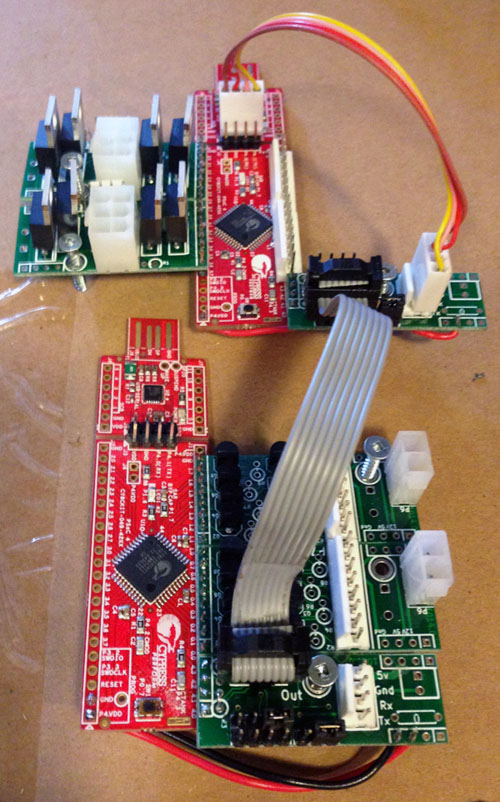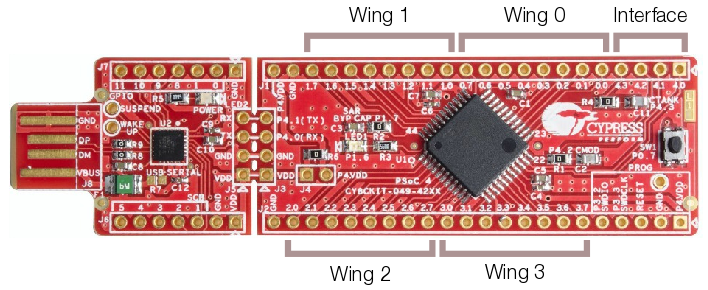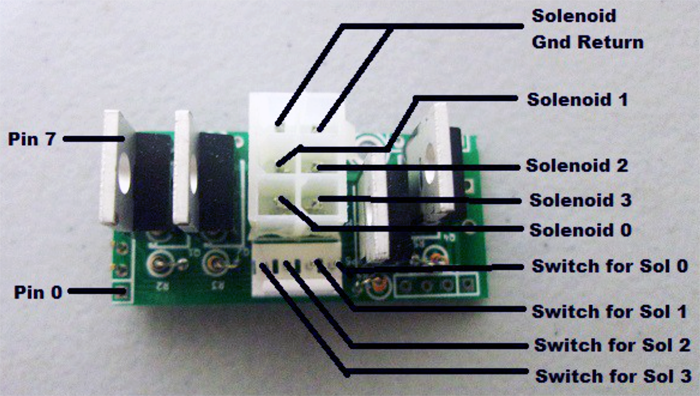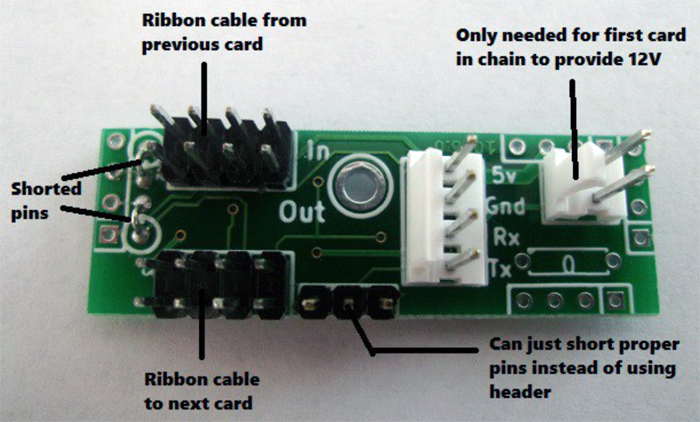Difference between revisions of "OPP"
(→Getting Boards) |
(→Getting Boards) |
||
| Line 58: | Line 58: | ||
The easiest is to order boards from [http://mezelmods.com/collections/vendors?q=Open%20Project%20Pinball MezelMods] as they offer blank boards for a very reasonable $1US per board. | The easiest is to order boards from [http://mezelmods.com/collections/vendors?q=Open%20Project%20Pinball MezelMods] as they offer blank boards for a very reasonable $1US per board. | ||
| − | The next option is to create '''Gerber''' files from the [http://kicad-pcb.org/download/KiCad] files located in the OPP [https://svn.code.sf.net/p/open-pinball-project/code/trunk SVN] repository. For this you'll need to download '''KiCad''', which is a printed circuit board design tool that was used to create the '''OPP''' boards. Once you have the ''Gerber'' files, they can be uploaded to a number of low-cost PCB manufacturers such as: | + | The next option is to create '''Gerber''' files from the [http://kicad-pcb.org/download/KiCad KiCad] files located in the OPP [https://svn.code.sf.net/p/open-pinball-project/code/trunk SVN] repository. For this you'll need to download '''KiCad''', which is a printed circuit board design tool that was used to create the '''OPP''' boards. Once you have the ''Gerber'' files, they can be uploaded to a number of low-cost PCB manufacturers such as: |
* [https://www.oshstencils.com/ OSH Stencils] | * [https://www.oshstencils.com/ OSH Stencils] | ||
Revision as of 21:08, 17 August 2016
Contents
Open Pinball Project
The Open Pinball Project (OPP) was started in 2012 as a resource for pinball makers to have an inexpensive, fully open sourced project for controlling custom pinball machines. It is currently on a second generation design and has had a successful Kickstarter run of boards and components currently in the hands of makers all over the world.
Hardware
The OPP hardware is made up of three main components:
- The Processor board is a Cypress Semiconductor CY8CKIT-049-42XX PSoC prototyping board that can be purchased from Mouser or Digikey.
- The Interface board allows communications between Processor boards via a custom serial communications protocol.
- The Wing boards allow the control of solenoids, lamps, LEDs or input from switches.
The following is an example of some fully assembled and wired OPP Processors with Wing boards.
Processor Boards
The Processor board can have up to four Wing boards controlling solenoids, incandescent lamps, or allowing input for switches. The Wing boards themselves can be combined in any configuration, so a single Processor board can support up to 16 solenoids, 32 switch inputs or 32 lamps. Each Wing board uses eight pins while the Interface board uses four.
All other pins are unused, except on the first board in the chain where the USB plug from the host controller is connected and is connected to the Interface board to provide power and serial connections for the other Processors in the chain.
The Processor itself does not run game rules or other game logic - a Controller like Mission Pinball running on a separate PC is still required to handle scoring and other game logic and to fire coils and light lamps as needed. The Processor simply provides the physical connection to playfield devices.
Solenoid Wing
The Solenoid wing uses FQP13N06L MOSFETs to control up to four individual coils via a ground sink method, where the coils themselves are wired to the positive side of the high voltage power supply and the MOSFET provides a ground path when activated, firing the coil.
There are two connectors on the Solenoid wing - the larger 6-pin has four pins for the coil connections and two for ground. The 4-pin connector is for direct control switch inputs, for devices like slingshots or pop bumpers that require fast response to switch hits in order to fire coils.
Note that the OPP boards support direct control switch programming, so that such devices can be configured in the firmware itself, and the 4-pin connector can cause some packaging issues, so it is recommended to leave the 4-pin connector out when building the boards unless you need it specifically.
Incandescent Wing
The Incandescent wing uses 2N7000 MOSFETs to control up to eight direct wired incandescent lamps via the same ground sink method as the coils.
Direct wired means that each lamp is wired up and controlled individually via the 8-pin connector, rather than in the Matrix style that most commercial pinball machines used until recently.
The other 2-pin connector is for the ground connection.
Interface Wing
The Interface wing has no transistors or other electronic parts on it other than connectors. Its purpose is to distribute low voltage power (primarily 5V) and serial connections between each Processor board.
Getting Boards
The OPP site itself does not sell blank boards and there currently is no one selling fully populated and tested boards. However, given the open source nature of the project, there are multiple ways to get the boards.
The easiest is to order boards from MezelMods as they offer blank boards for a very reasonable $1US per board.
The next option is to create Gerber files from the KiCad files located in the OPP SVN repository. For this you'll need to download KiCad, which is a printed circuit board design tool that was used to create the OPP boards. Once you have the Gerber files, they can be uploaded to a number of low-cost PCB manufacturers such as:
Each PCB maker has plusses and minuses that are too involved to go into in this wiki, but SeeedStudio has good prices and fast shipping.
Getting PCBs made can be a fairly advanced process, so it is recommended to simply purchase the already-made boards via MezelMods. They also offer additional parts that are less expensive than purchasing through Digikey or Mouser such as the FC-8P connectors and the 1x40 2.54 mm headers.
Getting Components
Once you have the bare boards, they will need to be fully populated with components, which are not included - they will need to be sourced separately. The following is a Bill of Materials for each Processor and Wing board.
Processor Board
| Quantity | Mouser Part # | Description | Price Est. |
|---|---|---|---|
| 1 | 727-CY8CKIT-049-42XX | Cypress Semiconductor PSoC 4200 Prototyping Kit | $3.98/ea |
| 1 | 649-68602-108HLF | 2 x 4 position 2.54 mm Header | $0.45/ea |
| 2 | 571-9-146278-0 | 40-pin 2.54 mm Header | $2.51/ea |
Note: The 40-pin header is available much cheaper in larger quantities from eBay - search for "1x40 2.54mm header".
Solenoid Wing
| Quantity | Mouser Part # | Description | Price Est. |
|---|---|---|---|
| 4 | 512-FQP13N06L | FQP13N06L MOSFET | $0.67/ea |
| 4 | 603-CFR-12JR-5210K | 10K Ohm Resistor (1/6W 5%) | $0.02/ea |
| 1 | 538-35317-0620 | Molex 6-pin 4.2 mm Mini-Fit Header | $0.28/ea |
| 10 | 538-39-00-0039 | Molex Crimp-Style 4.2 mm 24-18AWG Female Pins | $0.19 |
| Parts Needed ONLY If Adding Direct Switches | |||
| 6 | 538-08-50-0136 | Molex Crimp-Style 2.54 mm KK Pins | $0.13/ea |
| 1 | 538-22-01-2047 | Molex 4-Pin 2.54 mm Housing | $0.17/ea |
Note: The total number of crimp-style pins included in the BoM is higher than actually needed to account for extras if needed.
Incandescent Wing
| Quantity | Mouser Part # | Description | Price Est. |
|---|---|---|---|
| 8 | 512-2N7000TA | MOSFET 60V N-Channel | $0.33/ea |
| 1 | 538-39-28-1023 | Molex 2-pin 4.2 mm Housing | $0.56/ea |
| 3 | 538-39-00-0039 | Molex Crimp-Style 4.2 mm 24-18AWG Female Pins | $0.19/ea |
| 1 | 571-6404548 | 8-pin 2.54 mm Header | $0.45/ea |
| 1 | 538-22-01-2087 | Molex 8-pin 2.54 mm Housing | $0.32/ea |
| 10 | 538-08-50-0136 | Molex Crimp-Style 2.54 mm KK Pins | $0.13/ea |