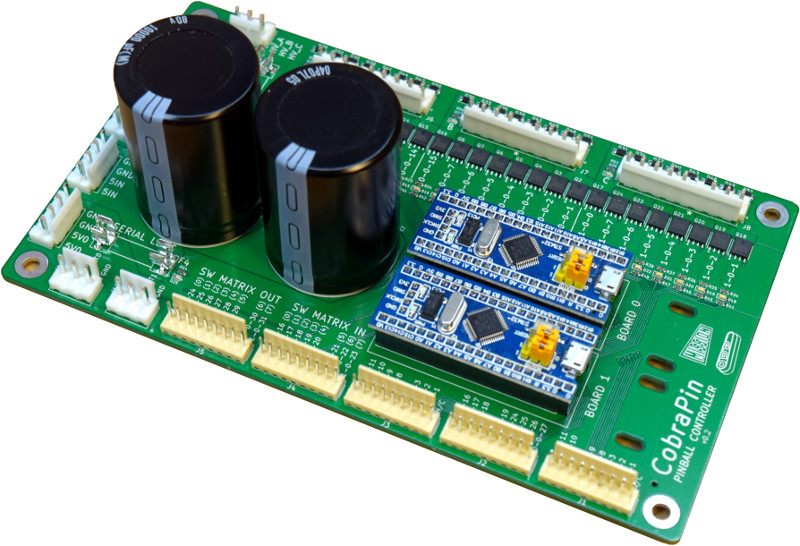Difference between revisions of "CobraPin"
Tfulenwider (talk | contribs) |
Tfulenwider (talk | contribs) |
||
| Line 2: | Line 2: | ||
'''''This page is under construction''''' | '''''This page is under construction''''' | ||
| + | |||
| + | [[File:CobraPinV0 2 isoSmall.jpg]] | ||
| + | == Overview == | ||
| + | CobraPin is a pinball controller designed to offer a basic all-in-one assembled affordable solution. It is intended to be hosted by a computer running the Mission Pinball Framework ([https://missionpinball.org/ MPF]) and is based on the Open Pinball Project ([https://pinballmakers.com/wiki/index.php?title=OPP OPP]) It was released to the public in 2021 on Kickstarter. | ||
| + | |||
| + | ===Features:=== | ||
| + | * 24 coil drivers for solenoids, flashers, motors, etc. Outputs are broken out into 3 banks of 8 outputs. | ||
| + | * 38 direct switch inputs <OR> 22 direct inputs and an 8x8 switch matrix | ||
| + | * Neopixel support for 512 RGB or RGBW LEDs | ||
| + | *24-50V power filter. Board also provides the common ground for the supplies. | ||
| + | *Fuses for solenoid banks and Neopixels | ||
| + | *Easy replacement of at-risk components | ||
| + | **Processor boards are socketed | ||
| + | **Transistors can be removed with simple soldering tools and replaced with through-hole components | ||
| + | **Fuse clips for common 5x20mm fuses | ||
| + | |||
| + | == Wiring == | ||
| + | |||
| + | |||
| + | == MPF Configuration == | ||
| + | It is '''HIGHLY RECOMMENDED''' that you start your MPF game-making journey with the [https://docs.missionpinball.org/en/dev/tutorial/index.html MPF Tutorial] | ||
| + | |||
| + | For detailed MPF documentation, head over to [https://docs.missionpinball.org/en/dev/ MPF Docs] | ||
| + | |||
| + | CobraPin specific info can be found here: [https://docs.missionpinball.org/en/dev/hardware/opp/cobrapin/index.html CobraPin on MPF Docs] | ||
| + | |||
| + | == STM32 Programming and OPP Configuration == | ||
| + | The firmware on the STM32 board exists in two parts: the base application and the OPP configuration. As delivered, the boards should be programmed and configured appropriately. But if you need to updated something or replace a processor board, this section is for you. The base application must be programmed with a separate programming device while the OPP configuration can be changed over USB via Python scripts. | ||
| + | ===Programming=== | ||
| + | ===Configuration=== | ||
| + | |||
| + | == Troubleshooting == | ||
| + | ===Replacing Components=== | ||
| + | ====STM32 Processor Board==== | ||
| + | ====Transistor==== | ||
| + | ====Fuse==== | ||
Revision as of 23:36, 10 January 2021
Contents
CobraPin Pinball Controller
This page is under construction
Overview
CobraPin is a pinball controller designed to offer a basic all-in-one assembled affordable solution. It is intended to be hosted by a computer running the Mission Pinball Framework (MPF) and is based on the Open Pinball Project (OPP) It was released to the public in 2021 on Kickstarter.
Features:
- 24 coil drivers for solenoids, flashers, motors, etc. Outputs are broken out into 3 banks of 8 outputs.
- 38 direct switch inputs <OR> 22 direct inputs and an 8x8 switch matrix
- Neopixel support for 512 RGB or RGBW LEDs
- 24-50V power filter. Board also provides the common ground for the supplies.
- Fuses for solenoid banks and Neopixels
- Easy replacement of at-risk components
- Processor boards are socketed
- Transistors can be removed with simple soldering tools and replaced with through-hole components
- Fuse clips for common 5x20mm fuses
Wiring
MPF Configuration
It is HIGHLY RECOMMENDED that you start your MPF game-making journey with the MPF Tutorial
For detailed MPF documentation, head over to MPF Docs
CobraPin specific info can be found here: CobraPin on MPF Docs
STM32 Programming and OPP Configuration
The firmware on the STM32 board exists in two parts: the base application and the OPP configuration. As delivered, the boards should be programmed and configured appropriately. But if you need to updated something or replace a processor board, this section is for you. The base application must be programmed with a separate programming device while the OPP configuration can be changed over USB via Python scripts.