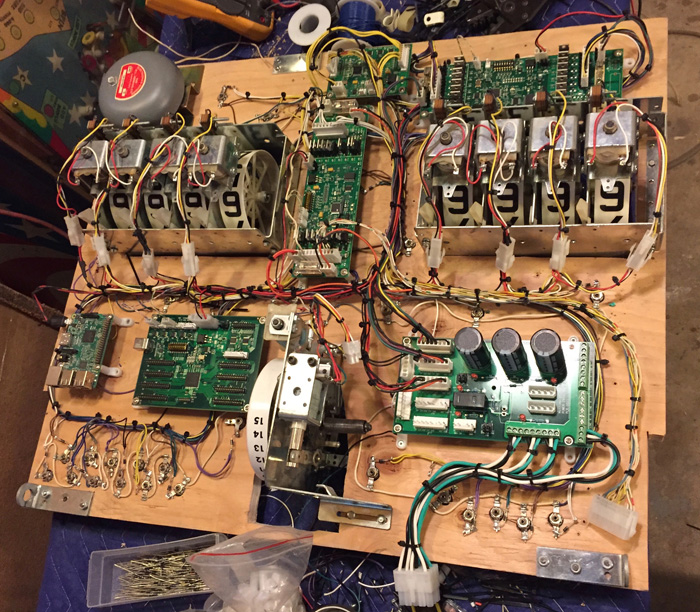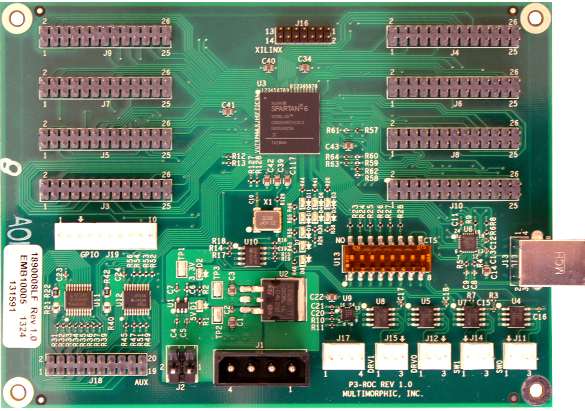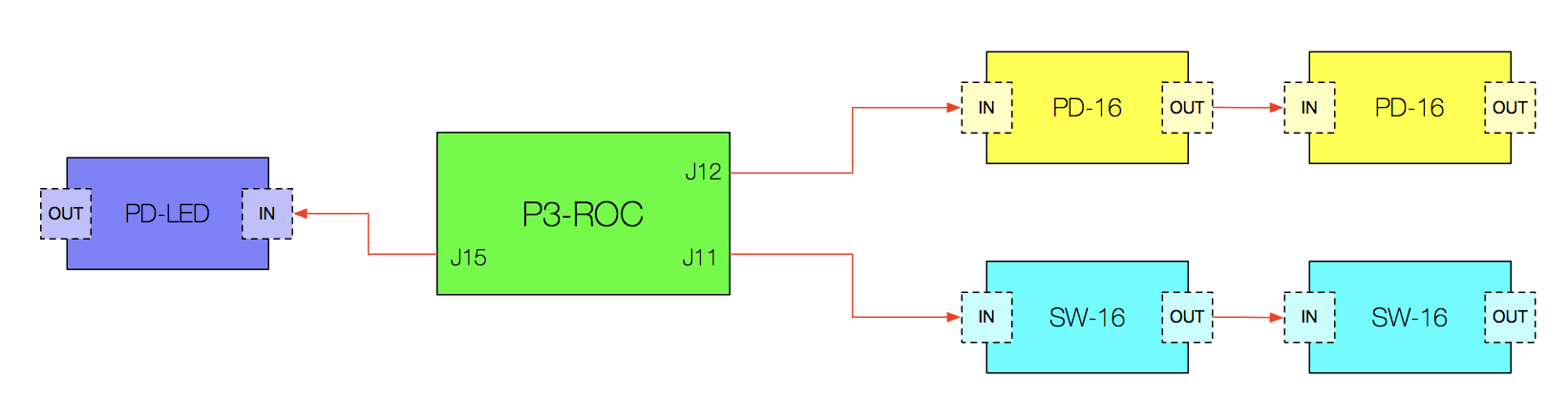P3-ROC
The P3-ROC is the next evolution of the Multimorphic line of pinball controllers. Designed for use in their P3 modular system, it is well suited to custom game construction thanks to that very same modularity.
Contents
Hardware
The P3-ROC hardware consists of five main boards:
- P3-ROC is the main controller device which plugs into a PC via USB and allows the PC to communicate with the various input/output boards.
- PD-16 allows control of up to 16 solenoids or other high voltage devices.
- SW-16 supports up to 16 switch inputs.
- PD-LED allows control of up to 84 single LEDs or up to 2048 serial LEDs.
- Power Entry provides a simple and safe way to connect power between multiple power supplies and game devices.
Additionally, they provide a number of support devices such as long range optos, RGB LED boards and audio amps.
From top left moving clockwise: SW-16, 8x8 (deprecated matrix controller for lamps), PD-16, Power Entry, P3-ROC and RPi3 as controller PC
P3-ROC Controller Board
At the heart of the system is the P3-ROC Controller Board. All other boards communicate through it and it handles all the signalling needed, relieving the PC to handle game rules instead of switch matrix scanning, pulse-width modulation of coils, and other low-level device support.
Although it appears complicated due to the number of connectors on the board, the majority of the .100" headers are to support the P3 long-range optos and are not relevant to most custom game makers.
The theory of operation, dip switches and what the LEDs mean is explained in the documentation but the key connections are:
- J1: Power input (5V) using a standard PC power supply connector
- J2: Power input (5V) using standard pinball .156" Molex connector
- J11: Serial connector 0 using .100" Molex for SW-16 boards
- J12: Serial connector 0 using .100" Molex for PD-16 boards
- J13: USB connector to computer
- J14: Serial connector 1 using .100" Molex for SW-16 boards
- J15: Serial connector 1 using .100" Molex for PD-16 boards
Serial Interface
The P3-ROC uses the RS-485 serial protocol to communicate to the attached boards. Designed for high EM environments, it has excellent error correction and robust signalling and is well suited for the noisy world under a pinball playfield.
Note that the Switch and Driver serial connectors have different pinouts, to help avoid mixing up connectors when assembling wiring.
Before You Start
Prior to ordering boards, a number of tools and materials will need to be on hand, and a number of decisions will be made based on the pinball machine being built
Tools and Materials Required
To build and wire a game, you will need:
- Wire: Look on eBay for stranded wire in the 22-24AWG size.
- Side Cutters
- Pliers
- Soldering Iron: The Hakko FX888D is a popular, inexpensive brand. A lower-priced option is this iron from DX.
- Solder: Kester 44 is an excellent 63/37 solder. DX also has a less expensive option.
- Crimping Tool: Marco Specialities offers an inexpensive tool. Another option is the SN-28B ratcheting crimp tool - it can be purchased for less than $15 on eBay.
Power Supply Needs
Three main voltages are required: 5V 3A for logic, 12V for switches and 24V to 70V 10A for solenoids (depending on what coils you use). See the Power Supply section for details of what is available.
An inexpensive option is to use a PC power supply, which provides high current 5V for logic and 12V for lamps. For solenoids, you can use a separate switcher if you also use the Power Entry board as it has capacitors to handle sudden current demands - otherwise a switching power supply has built-in protection that will switch itself off due to the sudden overload.
Connecting Multiple Boards
Each board is chained to the P3-ROC via multiple 2-wire cables, and each board has a unique ID set via the on-board DIP switches. Multiple boards are attached to the previous board in a daisy-chain until the chain ends at the P3-ROC:
Serial Cables
Although almost any wire over 28AWG will do to make the serial cables, It is recommended to twist the wires in a pair to help cut down on electrical interference. This can be done by hand, or by placing the ends of the wire in a drill and spinning it. Another popular option is to re-purpose inexpensive CAT5 ethernet wires as they come pre-twisted.
Wires are connected positive to positive and negative to negative. So, for the switch cable, Pin 2 (Serial Switch Data +) goes to Pin 2 on the SW-16 and so on.